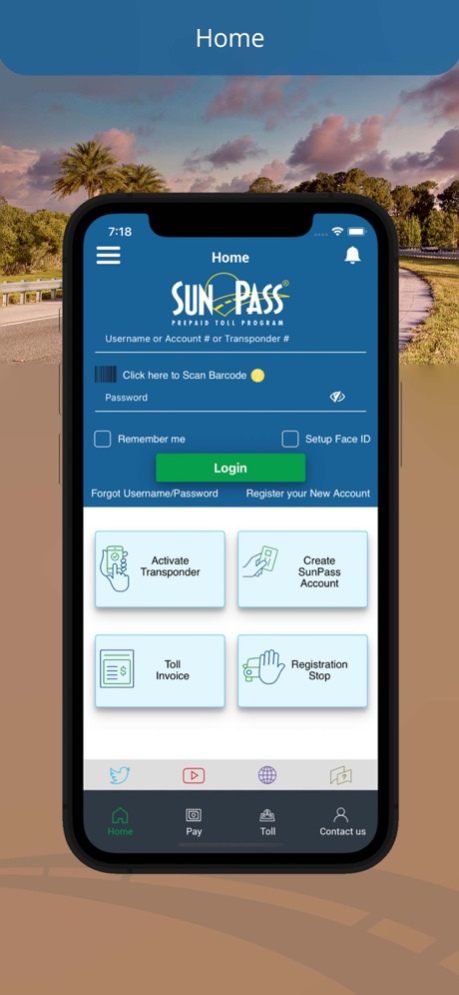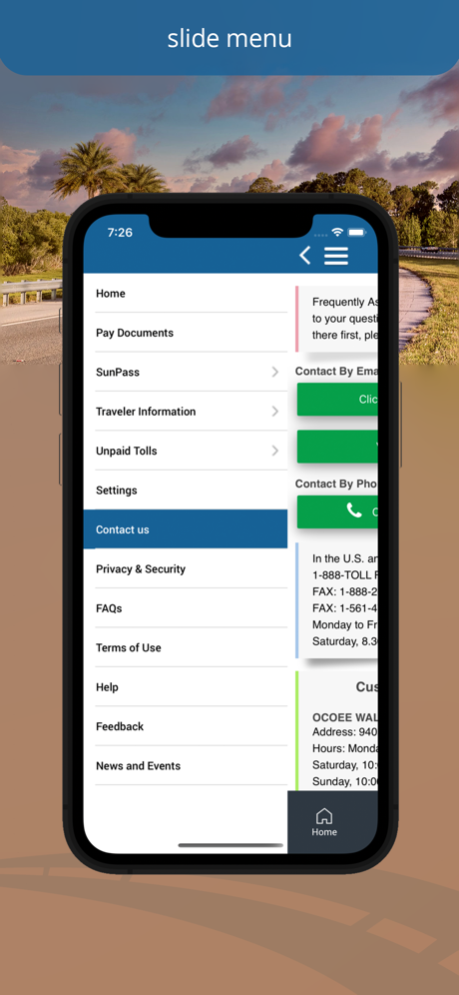SunPass 4.4.2
Continue to app
Free Version
Publisher Description
SunPass is the Florida Department of Transportation's innovative Prepaid Toll Program. Incorporating the latest technology, SunPass can be used on Florida's toll roads and most toll bridges. SunPass customers typically pay less than cash customers at most toll plazas and exits on Turnpike roads.
Enjoy the convenience of managing your SunPass account, anytime, just by downloading the app and logging in using the same Account, Transponder Number, or Username and Password established for online account management.
Features
Check account balance.
Add funds using a Easy Pay or new credit card.
Save credit card for Easy Pay.
View transaction activity.
Update vehicle information.
Add transponders to existing accounts.
Update your transponder status.
SunPass es un programa innovador de peaje prepagado del Estado de la Florida. Incorporando la última tecnología, SunPass se puede utilizar en todas las carreteras y casi todos los puentes con peajes a través de la Florida. Los clientes de SunPass pagan los peajes más bajos, ya que las tarifas son más bajas que las tarifas en efectivo.
Disfrute de la comodidad de manejar su cuenta de SunPass en cualquier momento, con solo descargar la aplicación e iniciar la sesión utilizando el mismo número de cuenta, número del transponder o nombre de usuario y PIN establecido para el manejo de su cuenta en línea.
Chequear el balance de la cuenta.
Agregar fondos usando Easy Pay o una tarjeta nueva.
Ver la Actividad de la cuenta.
Modificar la información de los vehículos.
Agregar transponders a una cuenta existente.
Cambiar el estado del transponder.
Nov 29, 2022
Version 4.4.2
Thank you for being a SunPass Customer.
This release includes minor bug fixes and performance improvements.
About SunPass
SunPass is a free app for iOS published in the Recreation list of apps, part of Home & Hobby.
The company that develops SunPass is FL Dept. of Transportation/SunPass. The latest version released by its developer is 4.4.2.
To install SunPass on your iOS device, just click the green Continue To App button above to start the installation process. The app is listed on our website since 2022-11-29 and was downloaded 11 times. We have already checked if the download link is safe, however for your own protection we recommend that you scan the downloaded app with your antivirus. Your antivirus may detect the SunPass as malware if the download link is broken.
How to install SunPass on your iOS device:
- Click on the Continue To App button on our website. This will redirect you to the App Store.
- Once the SunPass is shown in the iTunes listing of your iOS device, you can start its download and installation. Tap on the GET button to the right of the app to start downloading it.
- If you are not logged-in the iOS appstore app, you'll be prompted for your your Apple ID and/or password.
- After SunPass is downloaded, you'll see an INSTALL button to the right. Tap on it to start the actual installation of the iOS app.
- Once installation is finished you can tap on the OPEN button to start it. Its icon will also be added to your device home screen.